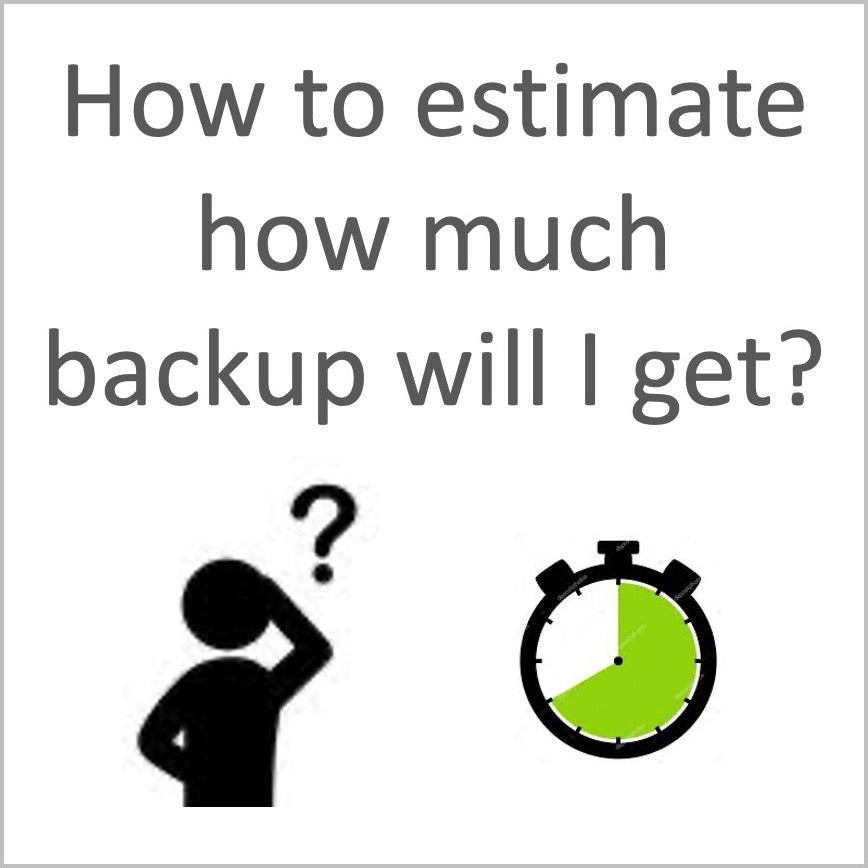
How much backup will I get from my Energy Intelligence Laptop Power Bank?
Share
Many customers ask us how much laptop backup I will get with Energy Intelligence Laptop Power Bank. We give a range of 4-8 hours for the 26,000mAH unit, not because we don’t want to be precise, but because we cannot be precise because power consumption varies with a wide range of laptop configurations, peripherals connected, graphic cards, power settings and usage patterns. For example, did you know that even with WiFi router farther away by 25 ft \ power consumption of your wifi connected devices will increase. This is because the WiFi transceiver in the device will be continuously scanning the network and for longer distances will be re-transmitting more.
So how do you find how much backup duration you will get with your laptop, your setup and your usage pattern. Here is what we recommend
Step 1 – Charge your laptop completely ![]()
Step 2 – Use the laptop without a charger with your normal usage pattern. Record how long the laptop lasts.![]()
Step 3 – Charge your laptop completely ![]()
Step 4 – Charge the Energy Intelligence Laptop Power Bank with UPS capability completely ![]()
Step 5 – Disconnect adapter from laptop and the power bank. Connect the power bank to laptop and turn it on. Laptop should show charging symbol indicating power from Power Bank ON. ![]()
Step 6 – Use the laptop with power bank connected with your normal usage pattern. Record how long the laptop & power bank lasts together
Difference between the measurements in Step 6 and Step 2 gives you the extra backup you get with the Energy Intelligence Laptop Power Bank.
This is a real test to find exactly how much backup you will get from YOUR particular laptop model, state of battery, network signal, your normal usage.
Note: Most laptops have battery of 35-45WHrs. Above backup range is for these laptops. There are some gaming laptops with much bigger battery size and much higher consumption. Backup provided for such laptops may be less.
Hope this helps.
As always feel free to reach out to us anytime.
Team Energy Intelligence

1 comment
This is a lucid and practical guide. Hope non-technical users will not have irrational expectations after going through this article. This practical approach requires patience and close adherence to the same usage patterns and conditions in both the scenario.